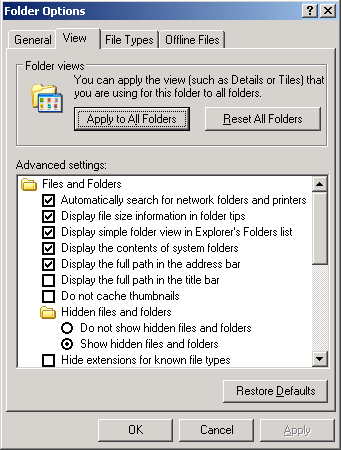Show File Extensions of Known File Types
Most Windows operating systems, by default, hide the known file extensions in Windows Explorer. This feature can be used by virus writers and hackers to disguise malicious programs as some other file format such as text, video, or audio files. For example, a malicious executable file named “readme.txt.exe" is displayed as "readme.txt" in Windows Explorer. Therefore users are often tricked into clicking the "text" file and will inadvertently execute the malicious file.
To avoid this and be able to change the file we have sent you, change the Windows Explorer setting to "Not hide the File Extension of known File Types."
- Start “Windows Explorer”
- Select “Tools”
- Single-click “Folder Options”
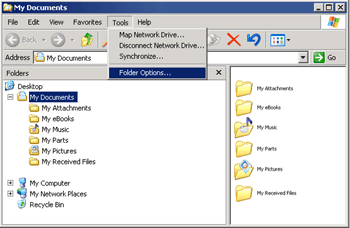
- Select the “View” tab
- Remove the check mark from “Hide
extensions of known file types”