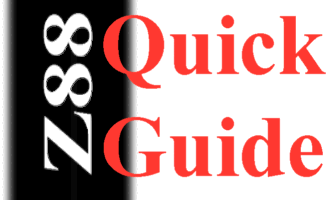
Manual File Conversion Pipedream
to Word
2. Load into WordPad - NOT Notepad
3. Select-all - Copy
4. Open blank Word document
6. Edit - Replace ¶¶ (via 'special') with ~
7. Edit - Replace: ¶ with (nothing)
8. Edit - Replace: ~ with ¶¶
9. Select-all: Normal paragraph
10. Save As - make sure it is Word Document