BBC BASIC for Windows
(replaces BBC BASIC (86) version 4.82 which comes FREE & unsupported).
BBC BASIC for Windows runs in most Microsoft Windows™ operating environments (Windows™ 95, 98, Me, NT4, 2000, XP, Vista, 7, Windows 8 or Windows 10). It provides the BBC BASIC programmer with a familiar language with a Graphical User interface.
Included is a BASIC program editor with
syntax colouring, live indentation and many other features: (Click on
picture for a larger view!)
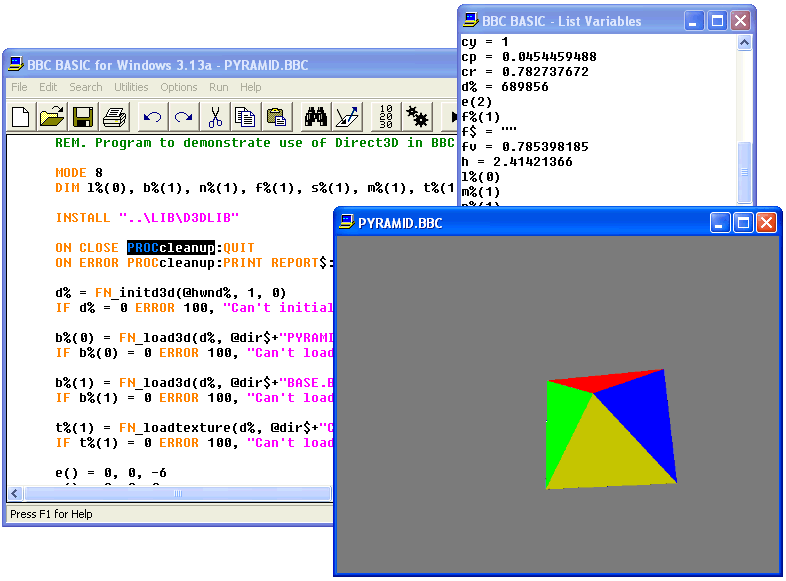
BBC BASIC for Windows
- is designed to be as compatible as possible with Version 4 of the 6502 BBC BASIC resident in the BBC Micro Master series. It also includes a large number of the features of ARM BASIC V as resident in the Acorn Archimedes, particularly multi-line IF ... THEN ... ENDIF, WHILE ... ENDWHILE and CASE ... ENDCASE statements.
- emulates the screen modes of the BBC Micro, including MODE 7 (the teletext mode). It also has a number of higher resolution modes to suit the capabilities of modern PC displays. For compatibility with programs originally written for BBC BASIC (86) there are screen modes with dimensions that match CGA and VGA displays. You can even define your own screen modes.
- incorporates an assembler which generates 32-bit code and accepts all 80486 instructions and some Pentium-specific instructions (except floating-point and privileged instructions). You can access the Windows™ Application Program Interface both from BASIC and from assembler code, allowing an experienced programmer to produce sophisticated applications.
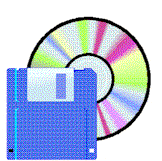 Make Windows executable files - no
royalties.
Make Windows executable files - no
royalties.
Carry on programming in BBC BASIC now with Windows.
BBC BASIC for Windows allows you to create a stand-alone executable (.EXE) file from your BASIC program, which will run without BBC BASIC having to be installed and without the need for any special DLLs. You can distribute such executables freely without any royalty for BBC BASIC being due.
Media
BBC BASIC for Windows
is supplied
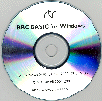 |
||
|
(Default) |
and an E-mail attachment | |
| (if requested) | ||
Note on e-mail attachmentsE-mail attachments are an extra service - they do not replace the CD disk. These are sent as well as proof of purchase. Because attachments are scanned for .exe files, we both have to do the following to get these files pass virus checkers. For more details (if required), please click on the links:-
* Don't get confused with Internet Explorer XP Service Pack 2If you have Service Pack 2, after changing the setup name, Windows will block access to the file because it came from another computer. All you do is to right click on the file, choose preferences and select unblock. |
||