![[ image: rakewell banner]](../images/rakewell.gif)
|
GENERAL |
|
Front Page |
|
 Pipedream |
|
|
Z88 |
|
Z88 |
|
Hardware |
|
 Spares Spares |
|
Software |
|
Shows |
|
Programmer's Section |
|
Quick Guide |
|
Reviews |
|
GDPR |
|
Help & FAQ |
|
Z88 2nd User Section |
|
|
EXTRA |
|
Site map |
|
| Feedback Help |
|
|
ARCHIVE SECTION |
|
|
GENERAL |
|
Adverts |
|
BBC BASIC |
|
Books |
|
Computer Fairs |
|
Flying Page |
|
PC |
|
|
NEWS |
|
Mailshot Promotions |
|
PC Newsletter |
|
 |
|
|
Z88 |
|
Z88 |
|
Hardware |
|
Software |
|
Sunday, 15-Feb-2026 13:24:24 GMT
PC
PC PipeDream
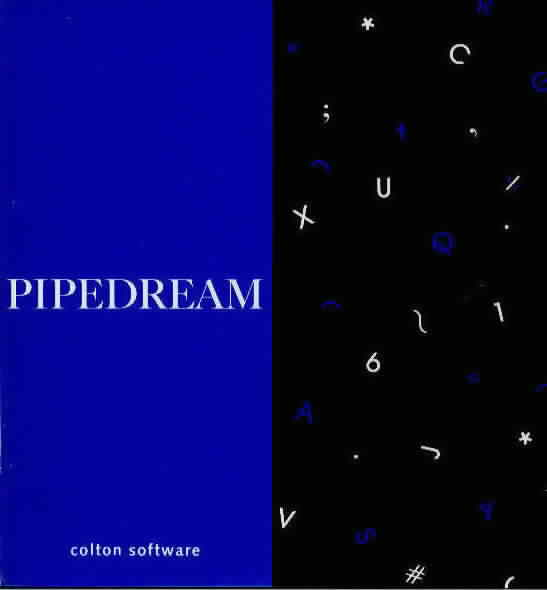 |
| [PipeDream on the PC] |
PipeDream is no longer sold.
As this software was released in 1988 and is of no
commercial value now, it has been put on our web site for download. The
excellent manuals, on the other hand, are now sold on their own.
I wish to take this opportunity to remember the author of this software Mark Colton (17 March 1961 - 5 August 1995) who is still greatly missed.
The commands that are used on the Z88 and the computer are the same (the diamond key becomes the Alt key). Using a PC Link ROM and the correct cable you can 'log' onto your Z88 (as drive Z) and easily fetch or save your files directly to or from the Z88 in PipeDream on the computer.
The manuals
PipeDream User Guide

Spellcheck User Guide
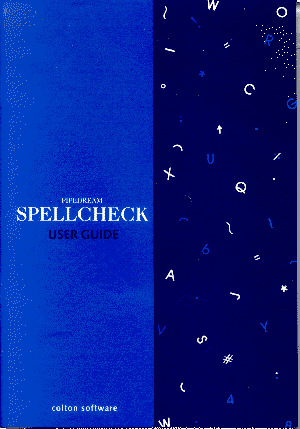 .
.
File Conversion
Unlike PipeDream on the Z88 which only supports saving files as 'Plain Text,' this version supports
- Lotus 1-2-3 format
- Comma delimited
- Tab delimited
so that your PipeDream files can be imported into the latest Windows packages without losing any of the calculations hidden in spreadsheets.
PipeDream is NOT Millennium Compliant
"All I do now is to subtract 20 years with date entries," said Vic, who still uses Pipedream.
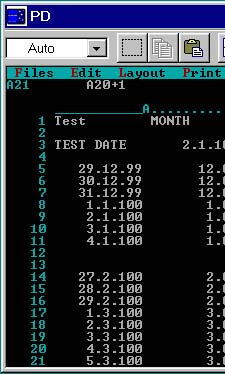 |
| [Screen shot of PipeDream test in DOS window under Windows 95] |
We have done some tests on PC PD to see if it is compliant. The "DATE" command picks up the right date from our computer clock (after setting it to a 2000 date) and the calculations work as shown on the above screen shot. Year 2000 is now known as year 100. The last date that PC PipeDream can calculate is 19.1.102. You can convert your old PipeDream files to Lotus 1-2-3 format and carry on working on the file with a different spreadsheet package.
What Charles Martin said
Buying the PipeDrearn-PC
file back in May was one of the best buys I have had for ages.Previously
I had updated my RISC-PC computer and got the latest version
of Fireworkz as it seemed the only way of transferring RISC
Pipedream to PC formaL It did it but the amount of editing work
was tremendous and in fact it was quicker to retype!
Mostly I wanted to transfer Family Trees which I had set up in
column A so that the layout could vary on the various sheets in
a file. It was not a spreadsheet.
There is a sample sheet attached and this complete file runs to
19 pages, all of which are transferred faultlessly. I needed to
use my original printer driver. There are many other files too
so the amout of work involved was enormous.
Full Version with Spellcheck
The full version of PipeDream is now available as a free download.
There is no warranty with this software. Please read the readme.doc file first. There is also an icon that you can assign to the program.
Download the software
from here, put these files in a separate directory named 'PIPED' in your 'Program Files' and type 'PD'
to run. 
Or you can check it out yourself beforehand with the ---
Demonstration Software
Try out PipeDream now before ordering the full version.
This version will not
- save files
- or print them
Download the software
from here, put these files in a separate directory and type 'DEMO'
to run. ![]()
Windows (after xp)
Running PipeDream after Windows xp may be a problem. Here is one solution.
So, my
old desktop (running XP) died, and I was forced to purchase a 64 bit
Vista based machine, which is fine except that none of the z88 programs
will even install, let alone run. I had issues with pipedream and
eazylink in particular.
I have a solution.
I installed DosBox. I installed it in a folder on C:\. I then edited the config file (dosbox.conf) to give me a serial port.
the line reads
serial1=directserial realport:com1
at the appropriate point in the config file.
I then created a folder called Z88, unpacked pipedream into a folder within that
C:\
Z88
pipedream
I also added the line
Mount C C:\z88
to the end of the dosbox.conf file.
Then when I execute dosbox, it mounts C:\z88 as the entire C drive, I cd to the pipedream directory and type PD (I will write a batch file to simplify this).
Once in Pipedream, I can save and load files to the Z88 via the serial port and cable.
I have a real com1, I havent tried to use a USB>serial adaptor.
I will be
loading eazylink the same way, by copying the CD files into the
C:\z88\eazylink folder and installing from within dosbox.
I will let you know how it goes.
On the PC side I will be storing data in a folder called C:\z88\data
from there the files are accesible for emailing, storing, copying etc.
So far I am happy.
Articles
There are also some articles and leaflets that I have found that you might be interested to read.
- More than a Pipedream - RISC User July/August 1988
- PipeDream - The Ultimate in Integration? Gerald Fitton - Archive July 1988
- PipeDream Information - Colton Software
PipeDream
| Description | Price | VAT | Total |
|---|---|---|---|
| PC PipeDream and Spell Check Manuals | £5.00 | £0.00 | £5.00 |

 |
|||||||
![[Click here to send e-mail for real-time pricing]](../images/click_prices_328.gif) |
|||||||
 | ![[ Top of Page ]](../images/top_of_page.gif) |

|
|||||
![[ Front Page ]](../images/home1.gif) |
![[ BBC BASIC ]](../images/bbc_basic.jpg) |
![[ Z88 Section ]](../images/z88.gif) |
![[ PC Section ]](../images/pc.gif) |
||||
©
[Rakewell Limited 1998 - Sep 2025] Rakewell 2025 - ?  |
|||||||
 |
|
| Click here to search on this site |
| Web Highlights | ||
| BBC BASIC for Windows | ||
| Flight Page | ||
| Z88 Section | ||
| Adverts Section | ||
![[ new ]](../furniture/updated.gif) Jamie's 2020 Review |
||
|
|
||
|
PC section Manufacture List PC PipeDream USB USB Bay USB Ethernet Adapter USB PCI Controller |
||
|
Internet
Links ![[HM Customs & Excise logo]](../images/vat.gif) VAT matters. 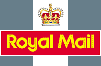 Royal Mail's site. ParcelForce charges. |
||
| We
ship to other countries - USA - Hong Kong - Europe See Price list page for details. |
||
|
Vic Gerhardi Banking Details
|
||
