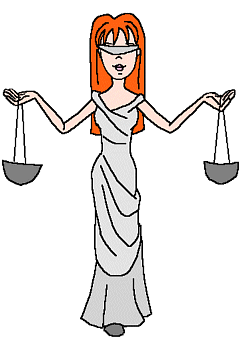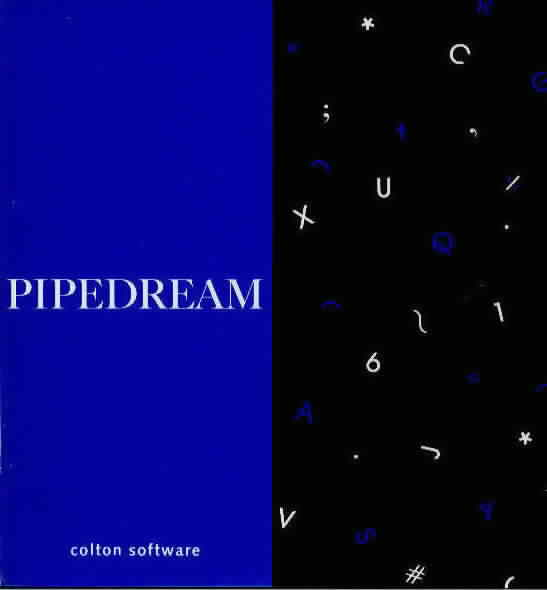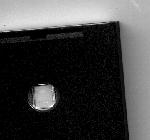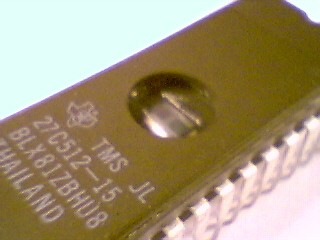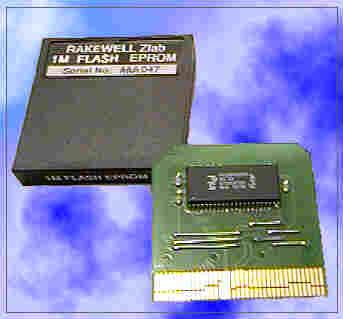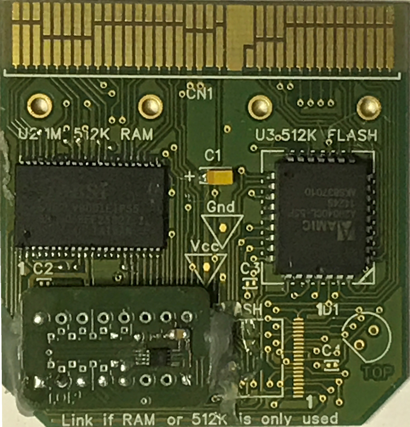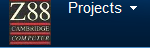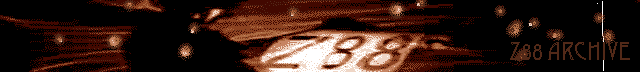
|
GENERAL |
|
Front Page |
|
 Pipedream |
|
|
Z88 |
|
Z88 |
|
Hardware |
|
 Spares Spares |
|
Software |
|
Shows |
|
Programmer's Section |
|
Quick Guide |
|
Reviews |
|
GDPR |
|
Help & FAQ |
|
Z88 2nd User Section |
|
|
EXTRA |
|
Site map |
|
| Feedback Help |
|
|
ARCHIVE SECTION |
|
|
GENERAL |
|
Adverts |
|
BBC BASIC |
|
Books |
|
Computer Fairs |
|
Flying Page |
|
PC |
|
|
NEWS |
|
Mailshot Promotions |
|
PC Newsletter |
|
 |
|
|
Z88 |
|
Z88 |
|
Hardware |
|
Software |
|
Tuesday, 10-Feb-2026 20:07:20 GMT
Z88 Archive Hardware
| RAM or EPROM Packs? | |||||||||||||||||||||||||||||||||||||||||||||||||||||
How to decide what to getThe Z88 comes with 32K RAM 'built-in' memory. This is just enough to try out the examples given in the manual before you run out. If you want to use your Z88, you need more RAM because it uses RAM as working memory and for storing files. RAM gets used for everythingYou should use other devices to back your files up, but the first need to be stored in RAM otherwise you are unable to get them to the other devices.
Expanded machineRAM should be added (in slot 1 (or slot 2 if using OZ 4.x)) initially. This makes the Z88 an 'expanded' machine, the preferred configuration.
|
The Z88 uses some of the extra RAM for itself internally for Applications and BBC BASIC. You will quickly discover that you need more RAM than you think. The following example assumes using a 20K document in Pipedream with a 128K RAM Pack.
Remember If you have not got enough space to save the file to RAM, you will not be able to save it to the EPROM Pack or transfer the file to another computer. Note If you put your RAM in slot 2 then the Z88 will not be an expanded machine. EPROM cards
|
||||||||||||||||||||||||||||||||||||||||||||||||||||
EPROM Packs |
|
|
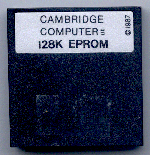 EPROM are used for file storage or as ROMs for applications and are like disks on a PC or Mac.. Unlike RAM packs they retain the information when the batteries go flat. Save your important files on a Flash EPROM or EPROM pack. |
Once you have saved a file onto the pack, it will remain there allowing the pack to be removed without losing any data. There were 3 sizes, 32K, 128K and 256K. We do not have any 32K EPROMS left and only have limited supplies of the other sizes. They have been superseded due to the arrival of the Flash EPROM! |
|
| |
||
|
Differences between a disk and an EPROM pack. Individual files can
not be physically deleted by overwriting them. Instead the 'old'
file is marked and the new file is saved at the beginning of
the cleared area. This means that if you saved a file that is
2K long three times, 6K will be used. |
Files are erased by
By using two packs,
files that need to be kept can be copied to RAM and then onto
another EPROM pack before formatting the full EPROM. EPROMs and
Flash EPROMs can be reused again after formatting. |
|
EPROM Erasers |
||||||||||||||||||||||||||
|
The EPROM pack has a hole to expose the window on the EPROM device inside the pack to allow the light from the eraser to erase the EPROM. The EPROM pack is pushed right into the eraser to turn on the light and erase the pack. |
EPROM Erasers formats EPROMs allowing them to be used again. Unlike disks, individual files cannot be erased. Mains operated (240v AC) it has a 20 minute timer to erase the EPROM pack whatever the size. We have reduced the price of this item due to the arrival of the Flash EPROM! You can use this to erase ordinary EPROMs provided you make a carrier 2" wide to place the EPROM into the eraser instead of using an EPROM pack. The bulbs for the old and new style EPROM Erasers are no longer available, but then at these prices - who cares? |
|||||||||||||||||||||||||
|
||||||||||||||||||||||||||
|
Is there any other way to erase an EPROM ? The following suggestions have been made.
|
Z88 User
So the moral of the
story is |
|||||||||||||||||||||||||
Z88 Hardware
| Description | Price | VAT | Total |
|---|---|---|---|
| Cable - Printer (Parallel) | £34.00 | £6.80 | £40.80 |
| Cable - Printer (Serial) | £5.00 | £1.00 | £6.00 |
 Z88 Dummy EPROM Case Z88 Dummy EPROM Case (Erase DIL EPROMS Using The Z88 ERASER) |
£8.29 |
£1.66 |
£9.95 |
 Card Case Card Case |
£8.66 |
£1.33 |
£10.00 |
 PCB
(Blank) PCB
(Blank) |
£7.00 | £1.40 | £8.40 |
| Carrying case | NONE LEFT |
||
| Flash EPROM (1M) | £45.83 | £9.17 | £55.00 |
|
|
£15.00 |
£3.00 |
£18.00 |
|
Flash EPROM (512K) / 512K RAM |
£49.17 | £9.83 | £59.00 |
| EPROM
Card (32K) |
£16.67 |
£3.33 |
£20.00 |
| EPROM Eraser | NONE LEFT | ||
| EPROM Card (128K) | £25.00 | £5.00 | £30.00 |
| EPROM Card (256K) | £49.17 | £9.83 | £59.00 |
| Rubber Keyboard Mat NO UK Version LEFT only foreign. |
£25.00 |
£5.00 |
£30.00 |
| Keyboard
Membrane |
£20.83 |
£4.16 |
£25.00 |
| Mains Adapter (220v) | £8.95 | £1.79 | £10.74 |
| Modem 300/1200-software & cable |
NONE LEFT |
||
| Modem Cable? |
£10.00 | £2.00 | £12.00 |
| Power Supply (90-264v) |
NONE LEFT |
||
| RAM
pack (1M) (low power) |
£49.16 |
£9.84 |
£59.00 |
| RAM pack (1M) (CC) |
£40.83 | £8.17 | £49.00 |
| RAM pack (512K) | £37.50 | £7.50 | £45.00 |
| RAM pack (128K) | £20.83 | £4.17 | £25.00 |
| Cambridge Topper - Heavy Duty Version |
NONE LEFT |
||

 |
|||||||
![[Click here to send e-mail for real-time pricing]](../images/click_prices_328.gif) |
|||||||
 | ![[ Top of Page ]](../images/top_of_page.gif) |

|
|||||
![[ Front Page ]](../images/home1.gif) |
![[ BBC BASIC ]](../images/bbc_basic.jpg) |
![[ Z88 Section ]](../images/z88.gif) |
![[ PC Section ]](../images/pc.gif) |
||||
©
[Rakewell Limited 1998 - Sep 2025] Rakewell 2025 - ?  |
|||||||
 |
|
| Click here to search on this site |
| Web Highlights | ||
| BBC BASIC for Windows | ||
| Flight Page | ||
| Z88 Section | ||
| Adverts Section | ||
![[ new ]](../furniture/updated.gif) Jamie's 2020 Review |
||
| We
ship to other countries - USA - Hong Kong - Europe See Price list page for details. |
||
|
Vic Gerhardi Banking Details
|
||
|
|||||||