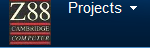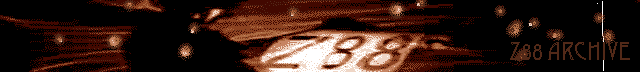
|
GENERAL |
|
Front Page |
|
 Pipedream |
|
|
Z88 |
|
Z88 |
|
Hardware |
|
 Spares Spares |
|
Software |
|
Shows |
|
Programmer's Section |
|
Quick Guide |
|
Reviews |
|
GDPR |
|
Help & FAQ |
|
Z88 2nd User Section |
|
|
EXTRA |
|
Site map |
|
| Feedback Help |
|
|
ARCHIVE SECTION |
|
|
GENERAL |
|
Adverts |
|
BBC BASIC |
|
Books |
|
Computer Fairs |
|
Flying Page |
|
PC |
|
|
NEWS |
|
Mailshot Promotions |
|
PC Newsletter |
|
 |
|
|
Z88 |
|
Z88 |
|
Hardware |
|
Software |
|
Monday, 23-Feb-2026 09:01:11 GMT
Z88 Computer Links
Mac & PC Link Applications
|
Here
are some Mac & PC - Z88 Link programs. This listed Eazylink has now
been upgraded to Eazylink2 - it does everything, it is easy to use and
it works. BUT people think
that I am only saying that because we sell it. That's no longer true,
its FREE. So here is your chance to try other programs (Free Link) if you want. Please read details about the Z88 - PC Cable. Click on the link to jump to the application details or the download site for the program. |
We only
support programs that you buy (not the Free ones). If you are having
any problems, take a look at our FAQ Page. This page only lists Free Links that I used to be able to run to run on my XP machine. Dennis
Gröning has listed some more on his site. See Z88 Internet Links. The PC-Z88 Cable used is the one we supply. There is also a free program that runs on RISC-DOS. |
|
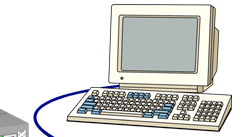 |
 |
 |
 |
|||
3 = 3 wire F = Full handshaking |
|
|
F |
|
|
|
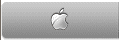 |
||||||
|
|
||||||
|
|
||||||
|
|
||||||
|
|
||||||
|
|
||||||
|
|
||||||
|
|
||||||
|
|
||||||
Notes |
||||||
| Needs
ROM in Z88 | Import/Export |
E | P | X | P | ||
| X | ||||||
| OZ 4.3 and above or Eazylink 5.1 Upgrade | ||
 These updates attract an extra cost. Users may return their Flash cards with their remittance and postage (currently £36 inc VAT). NOTE: Files on an INTEL Flash Card can only be written to when the card is in slot 3. OZ 4.2 or 3 only runs in Slot 1. If the card is used in slot 1 or 2, the files will be 'read-only.' |
 |
|
| View in Eazylink |
||
| PC | The PC display will just show the Flash File Area as :EPR.x | |
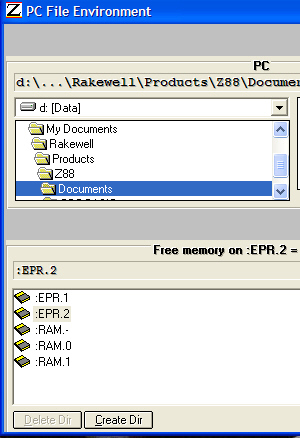 |
||
|
When using these updates the view in Eazylink will display any formatted file areas and their contents on the Flash card. |
By marking the files, they can be transferred to the PC just as if they were in RAM. |
|
 |
||
| Z88 | If Eazylink displays its version number in the left-hand bottom corner, it can read / write to the flash file area directly. | |
 | ||
| PipeDream Help added |
Click here to see a small movie of the HELP added. |
|
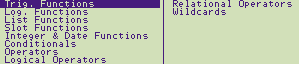 |
||
USB - RS-232 Adapters for Computers with no serial port
We no longer stock these adapters as they are available on the web. Click here to search on Google. For example Amazon are advertising them for only £2.99 inc VAT and postage (25/08/2011).Eazylink needs a USB to full handshake UART Device. If you get a USB to basic UART Device, it will not work.
Getting the right adapter and how do you find out?
Now that Windows 7 and 64 bit computers are around, please make sure that you purchase a quality product, one that supports a full handshake UART and has the correct drivers for your Operating System.First, you need to find out which chip set the adapter is using. Let's say it uses an FTDI FT230X. Look this up on Google and then on their website - http://www.ftdichip.com/FT-X.htm we find that this is a USB to basic UART. This is not what you need. If on the other hand it was a FT231X - a USB to full handshake UART, this device would be suitable.
 Here is the correspondance with Bob Calvert
(19/12/2004) about this issue.
Here is the correspondance with Bob Calvert
(19/12/2004) about this issue.
The only potential problem is how to connect the Z88 to the laptop - there doesn't appear to be a serial connector in sight!, but there are lots of USB ports. I have checked with several shops here and it is possible to get a serial to USB adaptor. So...could I ask if you have come across this problem already? Will a serial to USB adaptor work? I'm inclined to try it and see but would appreciate your advice.
Reply - USB Serial Adapter should work, but I have not received any first-hand reports. As long as Windows thinks it is a serial port you should be OK. You will have to try it and see. Let me know the result.
Just a quick email to let you know the Z88 to PC transfer works via the serial to USB adaptor. The trick is to ensure you know which coms port the PC decides to allocate! We are very pleased we can continue to use our Z88! Thanks for your help.

PL-2303 Software and Drivers Click here
Drivers supplied on the disk (zipped) 2M! Click here
Eazylink
I have got to say it's really easy to use and very fast. It's the full file transfer and backup solution I have been looking for but never found. Everything else is really inferior. A few clicks and your files are transferred between the PC and Z88 in a whiz. Best tool I ever brought for the Z88. I really do wonder how I lived without!
Best Regards,
Steven Pannell - 04 June 2004
Technical Project Manager
zooplus AG
 |
|
Note for Window 7/8 Users
Eazylink (on the PC end) is currently being rewritten so that it runs on
|
|
 |
|
 |
upgrade from PC Link II |
| Run EazyLink on
Linux with |
 |
Run EazyLink on Mac with  |
|
Eazylink is a file transfer program that can send files to and from the Z88 and a PC that is running Windows NT, 2000, 98, ME, XP or Windows 7 Pro with real serial ports (although there may have been an issue with the USB Adapter being used beforehand). It is fast, easy to use and copes with multiple files.
Key points
- It works with a USB to Serial Converter – so even if your PC does not have a serial port, you just need one of those.
- It retains the 12 character filenames that the Z88 uses
- It is faster than PC Link II
- It runs on Windows
xp and Windows 7 in an xp environment
- v5.1 can Save and Fetch files directly from the Flash file area. - NOTE this is available at extra cost *.
How to use files with Eazylink
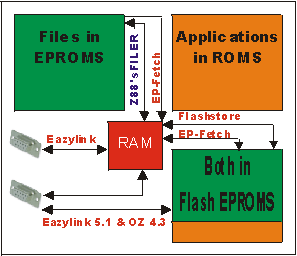
The package comes with
- a serial cable to link the Z88 to the PC computer (9/25 pin adapter supplied),
- the Eazylink ROM to plug into the Z88
- and PC program CD disk.
Overview
PC Link II to Eazylink upgrade
If you already have PC Link II consisting of the following items you can purchase the Eazylink upgrade to save duplicating the hardware required.
- Serial cable from the PC to the Z88 (make sure you have correct connector on the cable for your computer. It is either a 9 or 25 way male on the computer.)
- PC Link ROM/EPROM (Please retun for upgrade)
- and PC Link II software.
(Supplied in PC Link II but not really needed for Eazylink)
Other Features
Report of Files
A report can be requested that lists all the files in the Backup Device. The report may be sorted in ascending/descending order choosing one of the sorting criteria;
filename,
file size,
date transferred
and the Z88 file date stamp.
This report can then be printed and used as a hardcopy record of what files have been backed up for future reference.
An added bonus is that you also get the:-
PC Link II Software
with its own file translation programs.
These are
- WordStar to PipeDream and
- Lotus 1-2-3 to PipeDream,
so you can keep your page layouts. Even if you want to use Desk-Top Publishing programs, layouts can still be retained by importing a WordStar file into the program you use.
EazyLink ROM
The EazyLink ROM emulates 100% and performs 25% faster than the original PC Link ROM. Further, with the PC-LINK II emulation, you get transparent linefeed conversion and ISO LATIN I/DOS codepage translation during transfer!
In other words, you're still able to run the old PC-LINK II DOS program and PC PipeDream when using the EazyLink ROM in the Z88.
Existing users of PC Link II can upgrade to EazyLink cost effectively.
MAC Users and EazyLink

Although the Eazylink program does not run on the MAC, MAC users can enjoy the
- faster transfer speed and the
- automatic creation of directories
when files are transferred to the Z88. All you need is to upgrade your MAC Link ROM to EazyLink V5.0.4.
FAQ
MSJet35.dll
Recently I had to reinstall Windows (and of course everything else) ... and now EazyLink will install but won't run, complaining that it has an "incorrect" version of MSJet35.dll.
I have however now solved my problem, by downloading Microsoft's Jet Service Pack 3 from their website, which upgraded my copy of MSJet35 to version 3.51.3328.0 - and for some reason EazyLink is now happy.
|
The Z88 to PC Lead consists of the moulded 9 way plug that fits
into the Z88 correctly and has a 25 way female connector for
the PC's COM port (which was the standard connector when the
Z88 came out). Most computers now have a 9 way plug for the COM.1
serial port. An adapter lead (9-25 way) is also suplied. This is used on the PC end. If the cable you have has a 25 way male connector - it is the serial printer cable, you cannot use it for the PC, |
If you really want to do it yourself make sure
- or better still just buy this correct cable.
|
|
|
|
USB Serial
Adapter should work, as long as Windows sees it as a serial port you should
be OK.
The trick is to look up which com
port the PC has allocated it to and let the program you are using know which com port it has used! Available on the web. Click here to search on Google. |
Z88 Computer Links & OZ 4.3 upgrade *
| Description | Price | VAT | Total |
|---|---|---|---|
| Amiga Link (Sector Software) | �25.00 | �5.00 | �30.00 |
| Archimedes Link (Lindis) | �25.00 | �5.00 | �30.00 |
| Arc Link inc. Z88, WP2/3 & NC100 (S & S) | �40.83 | �8.17 | �49.00 |
| Archimedes Link PipeDream (Colton) | �34.00 | �6.80 | �40.80 |
| Atari ST Link -Use Z-TERM, PC AT Cable and Terminal software on Atari | |||
| BBC-Link (Cambridge) | �8.95 | �1.79 | �10.74 |
| Mac-Link (Cambridge) | �25.00 | �5.00 | �30.00 |
| USB Serial Adapter for MAC with Mac-Link (Cambridge) FREE | �69.00 | �13.80 | �82.80 |
| Mac Link inc.. Z88, WP2/3 & NC100 (S&S) | �39.00 | �7.80 | �46.80 |
| PC AT 9/25 way Serial Cable | �12.50 | �2.50 | �15.00 |
| PC AT 9 way extension Serial Cable | �9.00 | �1.80 | �10.80 |
| PC-Link 2 (Cambridge) | �29.17 | �5.83 | �35.00 |
| RangerLink 2 (Ranger) | �29.17 | �5.83 | �35.00 |
| PC L 2 /EazyLink | �50.00 | �10.00 | �60.00 |
| PC Link 2 to EazyLink upgrade | �29.17 | �5.83 | �35.00 |
| * EazyLink or OZ 4.3 upgrade | �25.00 | �5.00 | �30.00 |
| PC Link 2 to EazyLink upgrade (ROM only for MAC users) | �8.33 | �1.67 | �10.00 |
| MAC Link or PC-Link 2 ROM only (Cambridge) | �20.00 | �4.00 | �24.00 |
| QL Link (Sector Software) | �25.00 | �5.00 | �30.00 |
| Z88 to Z88 Link Cable | �12.50 | �2.50 | �15.00 |
| zTape Cassette Tape Backup & lead | �50.00 | �10.00 | �60.00 |
| z-TERM Software (Wordmongers) | �41.67 | �8.33 | �50.00 |

 |
|||||||
![[Click here to send e-mail for real-time pricing]](../images/click_prices_328.gif) |
|||||||
 | ![[ Top of Page ]](../images/top_of_page.gif) |

|
|||||
![[ Front Page ]](../images/home1.gif) |
![[ BBC BASIC ]](../images/bbc_basic.jpg) |
![[ Z88 Section ]](../images/z88.gif) |
![[ PC Section ]](../images/pc.gif) |
||||
©
[Rakewell Limited 1998 - Sep 2025] Rakewell 2025 - ?  |
|||||||
 |
|
| Click here to search on this site |
| Web Highlights | ||
| BBC BASIC for Windows | ||
| Flight Page | ||
| Z88 Section | ||
| Adverts Section | ||
![[ new ]](../furniture/updated.gif) Jamie's 2020 Review |
||
|
|
Z88 Software INDEX |
|
|
|
|
 |
|
|
|
|
|
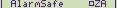 |
|
|
|||
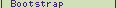 |
|
|
|||
 |
|
||||
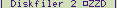 |
|
|
|
||
 |
|
||||
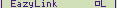 |
|
|
|||
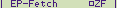 |
|
|
|||
 |
|
|
|||
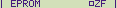 |
|
|
|||
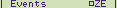 |
|
|
|||
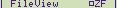 |
|
|
|||
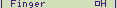 |
|
||||
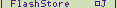 |
 |
||||
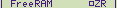 |
|
|
|||
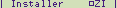 |
|
|
|||
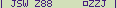 |
|
||||
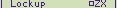 |
|
|
|||
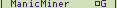 |
|
|
|||
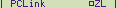 |
|
|
|||
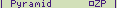 |
|
||||
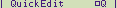 |
|
|
|
||
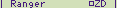 |
|
|
|
||
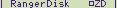 |
|
||||
 |
|
|
|
||
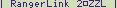 |
|
|
|
||
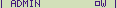 |
|
||||
 |
|
|
|||
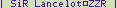 |
|
|
|||
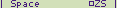 |
|
|
|||
 |
|
|
|
||
 |
|
|
|||
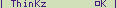 |
|
|
|
||
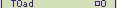 |
|
|
|||
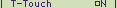 |
|
|
|||
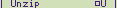 |
|
|
|||
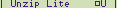 |
|
||||
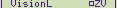 |
|
|
 |
||
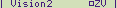 |
|
|
 |
||
 |
|
||||
 |
|
|
|
||
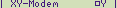 |
|
|
|||
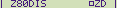 |
|
|
|||
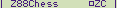 |
|
||||
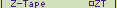 |
|
|
|||
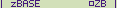 |
|
|
|
||
 |
|
|
|||
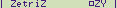 |
|
|
|||
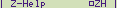 |
|
|
|||
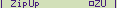 |
|
|
|||
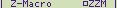 |
|
|
|||
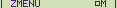 |
|
|
|
||
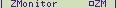 |
|
|
|||
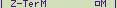 |
|
|
|
||
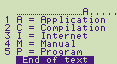 |
|||||
| Z88
Archive Com Links section Introduction BBC Link Eazylink Making a Z88 to PC Lead Maclink Nimbus link PC Link Applications PC Link II Ranger Link 2 Vision/L Z88 - Mobile Z88 - PC Lead Z-Tape Z-Term |
||
| We
ship to other countries - USA - Hong Kong - Europe See Price list page for details. |
||
|
Vic Gerhardi Banking Details
|
||
|
|||||||
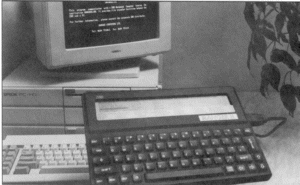












![[image of mismatching plugs]](../images/wrong_plug.gif)