
|
GENERAL |
|
Front Page |
|
 Pipedream |
|
|
Z88 |
|
Z88 |
|
Hardware |
|
 Spares Spares |
|
Software |
|
Shows |
|
Programmer's Section |
|
Quick Guide |
|
Reviews |
|
GDPR |
|
Help & FAQ |
|
Z88 2nd User Section |
|
|
EXTRA |
|
Site map |
|
| Feedback Help |
|
|
ARCHIVE SECTION |
|
|
GENERAL |
|
Adverts |
|
BBC BASIC |
|
Books |
|
Computer Fairs |
|
Flying Page |
|
PC |
|
|
NEWS |
|
Mailshot Promotions |
|
PC Newsletter |
|
 |
|
|
Z88 |
|
Z88 |
|
Hardware |
|
Software |
|
Tuesday, 10-Feb-2026 20:48:08 GMT
Z88 Software
Flashstore
| Speed | Cost effective | Price |
| Software Update | ROM Version | Features |
| BBC BASIC Version |
There are two manuals
-
 Flashstore User Manual
Flashstore User Manual
(supplied as a text file with the device)
- FlashStore (Z88 popdown) Home on the Wiki site
The latest version looks like this.
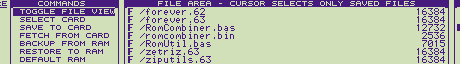
The ROM version of Flashstore allows immediate use of ten functions. These are Select Card, Select RAM Device, Catalogue Card Files, Erase file from Card, Save files to Card, Fetch file from Card, Backup & Restore files to and from RAM, Copy all files to Card, Format File Area and Quit.
The bulky mains eraser to format the EPROM is a thing of the past as formatting is done by the Z88 in only ten seconds.
 Speed
Speed
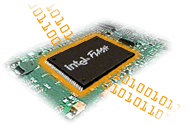 |
Saving and loading files is now over 48 times faster (thanks to Gunther at InterLogic) than the EPROM pack. The speed is 7.7K/second compared 0.16K/second and using the Flash Card feels just like using a floppy disk drive on a PC. |
| [Fast operation"] |
Compare the speeds:-
| Backup Times | 1M Flash Card |
Eazylink | EPROM Pack(s) |
| 32K RAM | 4.1 secs | 1 min 26 secs | 3 mins - 20 secs |
|
128K RAM |
16.6 secs | 5 mins 43 secs | 13 mins - 20 secs |
|
512K RAM |
1 min - 6.5 secs | 22 mins 52 secs | 53 mins - 20 secs |
|
1M RAM |
2 min - 13 secs | 45 mins 44 secs | 1hr - 46 mins - 40 secs |
 Cost
effective
Cost
effective
|
|
This
card is the best way of storing your working
files on the Z88. The price /K is a lot lower than the EPROM packs and
now you do not need the EPROM eraser any more. Lost files are a thing
of the past once a copy is saved in the Flash Card.
[Cost per Meg with different EPROM packs"] |
 Price
Price
1M or 512K RAM / 512K Flash Card £55.00 or £59.00 inc. VAT @ 20%
 Software
Update
Software
Update
Is the version that you see on your copy of Flashstore? This was used with the old INTEL chip. Update NOW!
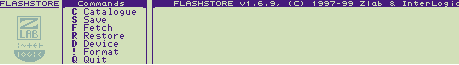
 ROM
Version
ROM
Version
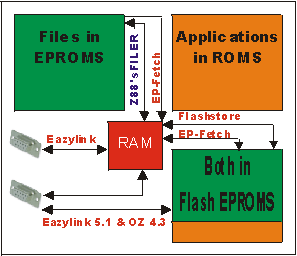
The latest ROM version of Flashstore is v1.9.2 (Jan 2011). Unlike ROMs that just had applications on them and EPROMS to store files, Flashstore allows both areas on the same device. The dividing line is determined by the total size of the Applications area in 64K blocks.
- it is a quick Handy 'Popdown' Application that runs on the Flash Card itself - start it from the INDEX like PipeDream.
- it allows Applications and files to be stored in the same device.
- A point and select facility to quickly fetch files (including deleted ones) from Flash and EPROM packs
- Toggle default file view for all files (including files marked as deleted), or just active files
- Interactively mark files as deleted (using DEL key on selected item)
- The RESTORE command is used after the Z88's batteries have gone flat. It fetches all the files, creating the directories the files were in (if used) stored on the Flash Card straight to the RAM device. All you need to do is to make sure you have the latest version of your files on the Flash Card.
- Graphical display showing space used by deleted and saved files, and the free space left.
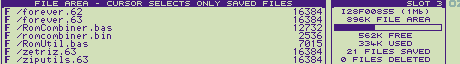
- Formatting only erases the file area, leaving Applications intact.
- Supports multiple Flash Cards. Have your RAM in slot 1 and use two Flash Cards in Slots 2 and 3.
 Copy all files or individual files,
directly from
one flash card (or EPROM) to another flash card, without using RAM.
Copy all files or individual files,
directly from
one flash card (or EPROM) to another flash card, without using RAM.
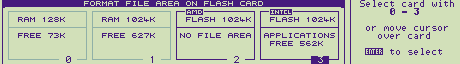
Existing
users can
either use RomUpdate
![]() (recommended)
to download the latest software from here or we
can do it for you. See the next section.
(recommended)
to download the latest software from here or we
can do it for you. See the next section.
 BBC BASIC
Version
BBC BASIC
Version
This
BBC BASIC version
is no longer supported and only worked with the INTEL chip, but can be downloaded if required 

This is what the 1st version looked like.
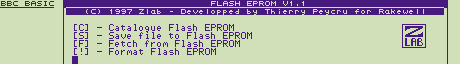

 |
|||||||
![[Click here to send e-mail for real-time pricing]](../images/click_prices_328.gif) |
|||||||
 | ![[ Top of Page ]](../images/top_of_page.gif) |

|
|||||
![[ Front Page ]](../images/home1.gif) |
![[ BBC BASIC ]](../images/bbc_basic.jpg) |
![[ Z88 Section ]](../images/z88.gif) |
![[ PC Section ]](../images/pc.gif) |
||||
©
[Rakewell Limited 1998 - Sep 2025] Rakewell 2025 - ?  |
|||||||
|
|||||||
![[Cost per Meg with different EPROM packs]](../images/costpmeg.jpg)
