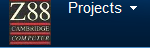|
GENERAL |
|
Front Page |
|
 Pipedream |
|
|
Z88 |
|
Z88 |
|
Hardware |
|
 Spares Spares |
|
Software |
|
Shows |
|
Programmer's Section |
|
Quick Guide |
|
Reviews |
|
GDPR |
|
Help & FAQ |
|
Z88 2nd User Section |
|
|
EXTRA |
|
Site map |
|
| Feedback Help |
|
|
ARCHIVE SECTION |
|
|
GENERAL |
|
Adverts |
|
BBC BASIC |
|
Books |
|
Computer Fairs |
|
Flying Page |
|
PC |
|
|
NEWS |
|
Mailshot Promotions |
|
PC Newsletter |
|
 |
|
|
Z88 |
|
Z88 |
|
Hardware |
|
Software |
|
Tuesday, 03-Mar-2026 03:52:47 GMT
Z88 Computer Links
Eazylink2
| Introduction & Hardware Needed |
||
|---|---|---|
| Being
able to communicate between the Z88 and the Desktop has always been the
main attraction of having the Z88. What is the point of not being able
to share files between the PC or Mac computers? The software for the Desktop (PC or Mac) is downloadable from the Wiki. Users have different requiments. |
These are:-
|
|
| USB to Serial Adapter or Lead |
||
|
Two typs of adapters
 USB to Serial Adapter 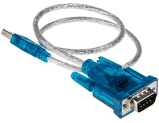 USB adapter with cable 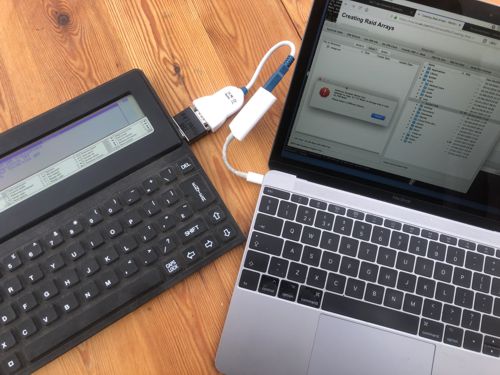 Z88 Serial Link with laptop |
Whatever you decide you will need:
|
|
| Option 1 - Z88 9/9 way Serial Cable |
||
 At first sight this looks like a 9 way extension cable. It isn't. Although the plugs and sockets are the same, the |
connections are different to the now standard connections. If you are handy with a soldering iron, you can modify existing cables to use. Again, details are on the Wiki. The Z88 will not connect to the Desktop with a straight-through cable. |
|
| Option 2 - Using Z88 Serial Link |
||
 Z88 Serial Link is a lightweight alternative to using the Z88 PC Serial Cable. Often when using a laptop, the extra bulk that the cable gives is unwelcome.It can be used both with a Mac or PC. |
The Z88
Serial Link fits in-between the Z88 and the USB Serial Adapter. This
changes the connections allowing the Z88 to be used with Eazylink or
any other Z88 communications software.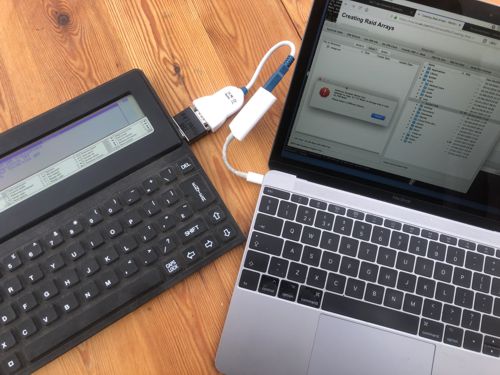 |
|
| Using Z88's Imp/Exp Popdown |
||
| Using both the software on the Desktop, the connecting cables and the Z88's own Imp/Exp popdown program, files may be transferred each way. It is painfully slow and not 100% reliable, | but it works on a good day. Commands are made on both the Z88 and the Desktop, useful for four handed operators. |
|
| Using Eazylink with the Z88 |
||
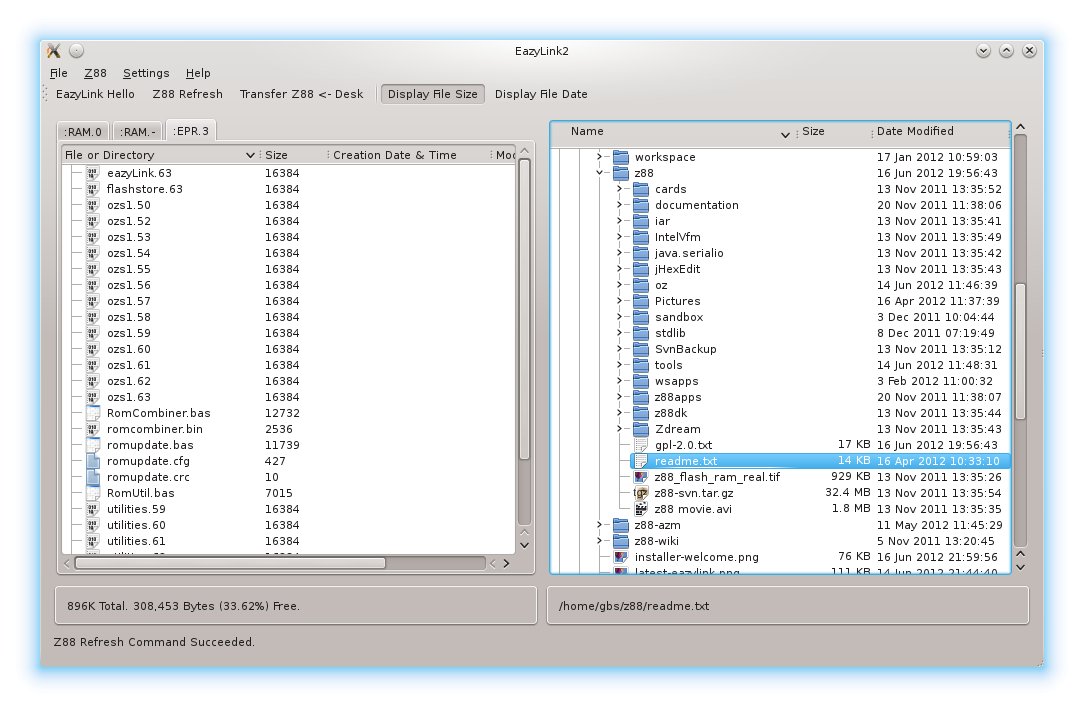 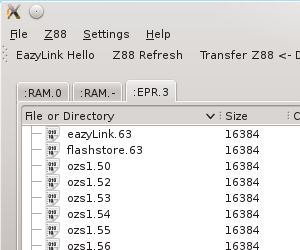 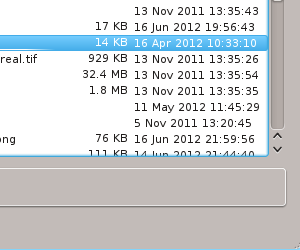 |
||
| Eazylink2 is available free on the web for your desktop.It is downloaded from the Z88 wiki https://cambridgez88. jira.com/wiki/x/HIDYAg  Using a 32K EPROM card to run the Eazylink popdown is faster and is controlled at the Desktop end. If you have either a 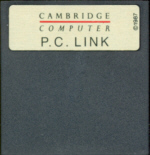 |
or a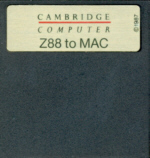 32K EPROM, these maybe erased and used as an Eazy / Flash Application card. We can do that for you on the condition that if the EPROM doesn't erase for any reason, we will return it to you. If you haven't got either, they may be purchased. |
|
| Upgrading to OZ 4.7.1 |
||
| Eazylink here allows fast transfers at 38,400 baud and are crc checked. Use either the 512K/512K Flash/RAM card, or the 1M Flash and 1M RAM cards configuration. See |
 |
|
I have got to say it's really easy to use and very fast. It's the full file transfer and backup solution I have been looking for but never found. Everything else is really inferior. A few clicks and your files are transferred between the PC and Z88 in a whiz. Best tool I ever brought for the Z88. I really do wonder how I lived without!
Best Regards,
Steven Pannell - 04 June 2004
Technical Project Manager
zooplus AG
Note for All Users
Eazylink2 (on the PC end) has been written to run on
|
Key points
- It works with a USB to Serial Converter – so even if your PC or MAC does not have a serial port, you just need one of those.
- It retains the 12 character filenames that the Z88 uses
- It is faster than PC Link II
- It runs on Windows xp 7/8 32/64 bit, Mac & Linux Desktops
- v5.2.3-06 can Save and Fetch files directly from the Flash file area. - NOTE this is available as a download
or is available here at extra cost *.
How to use files with Eazylink
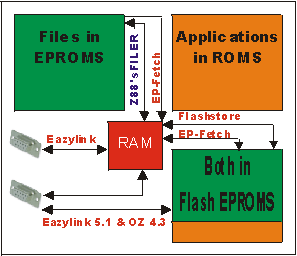
Note: The latest versions are now Eazylink 5.2.3 - 06 and OZ 4.7.
The following items are required to use Eazylink
- a USB to Serial Converter – if your PC or MAC does not have a built-in serial port
-
either
a Z88 - PC AT 9/9 or
a Z88 - PC AT 9/25 way (with a 9/25 pin adapter) Serial Cable
to link the Z88 to the Desktop computer. The PC Cable is also required if you are using a MAC. It plugs into the USB to Serial Converter.
- the Eazylink or OZ 4.7.1 ROM to plug into the Z88
Z88 Computer Links & OZ 4.7 upgrade *
| Description | Price | VAT | Total |
|---|---|---|---|
| PC AT 9/25 way Serial Cable | £7.50 | £1.50 | £9.00 |
| PC AT 9/9 way Serial Cable | £20.83 | £4.17 | £25.00 |
 Z88 Serial Link Z88 Serial Link |
£16.67 | £3.33 | £20.00 |
| PC-Link 2 (Cambridge) | £29.17 | £5.83 | £35.00 |
| * EazyLink or OZ 4.7 upgrade | £25.00 | £5.00 | £30.00 |
| PC Link 2 to EazyLink upgrade (ROM only for MAC users) | £8.33 | £1.67 | £10.00 |
| MAC Link or PC-Link 2 ROM only (Cambridge) | £20.00 | £4.00 | £24.00 |

 |
|||||||
![[Click here to send e-mail for real-time pricing]](../images/click_prices_328.gif) |
|||||||
 | ![[ Top of Page ]](../images/top_of_page.gif) |

|
|||||
![[ Front Page ]](../images/home1.gif) |
![[ BBC BASIC ]](../images/bbc_basic.jpg) |
![[ Z88 Section ]](../images/z88.gif) |
![[ PC Section ]](../images/pc.gif) |
||||
©
[Rakewell Limited 1998 - Sep 2025] Rakewell 2025 - ?  |
|||||||
 |
|
| Click here to search on this site |
| Web Highlights | ||
| BBC BASIC for Windows | ||
| Flight Page | ||
| Z88 Section | ||
| Adverts Section | ||
![[ new ]](../furniture/updated.gif) Jamie's 2020 Review |
||
|
|
Z88 Software INDEX |
|
|
|
|
 |
|
|
|
|
|
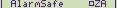 |
|
|
|||
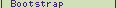 |
|
|
|||
 |
|
||||
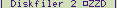 |
|
|
|
||
 |
|
||||
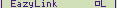 |
|
|
|||
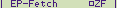 |
|
|
|||
 |
|
|
|||
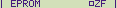 |
|
|
|||
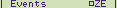 |
|
|
|||
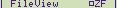 |
|
|
|||
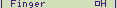 |
|
||||
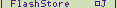 |
 |
||||
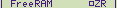 |
|
|
|||
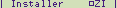 |
|
|
|||
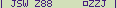 |
|
||||
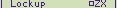 |
|
|
|||
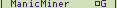 |
|
|
|||
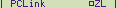 |
|
|
|||
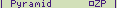 |
|
||||
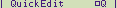 |
|
|
|
||
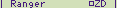 |
|
|
|
||
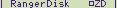 |
|
||||
 |
|
|
|
||
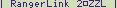 |
|
|
|
||
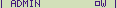 |
|
||||
 |
|
|
|||
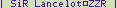 |
|
|
|||
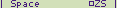 |
|
|
|||
 |
|
|
|
||
 |
|
|
|||
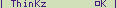 |
|
|
|
||
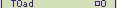 |
|
|
|||
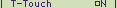 |
|
|
|||
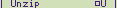 |
|
|
|||
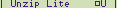 |
|
||||
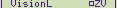 |
|
|
 |
||
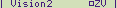 |
|
|
 |
||
 |
|
||||
 |
|
|
|
||
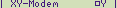 |
|
|
|||
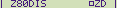 |
|
|
|||
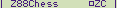 |
|
||||
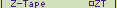 |
|
|
|||
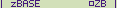 |
|
|
|
||
 |
|
|
|||
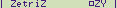 |
|
|
|||
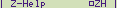 |
|
|
|||
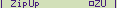 |
|
|
|||
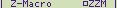 |
|
|
|||
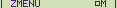 |
|
|
|
||
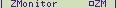 |
|
|
|||
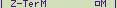 |
|
|
|
||
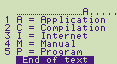 |
|||||
| Z88
Com Links section Eazylink2 Z88 9/9 way Serial Cable Z88 Serial Link Spare Spare |
||
|
Z88 Wiki Quick Internet Links |
||
| We
ship to other countries - USA - Hong Kong - Europe See Price list page for details. |
||
|
Vic Gerhardi Banking Details
|
||
|
|||||||||