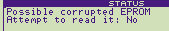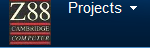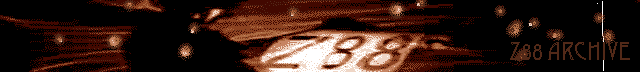
|
GENERAL |
|
Front Page |
|
 Pipedream |
|
|
Z88 |
|
Z88 |
|
Hardware |
|
 Spares Spares |
|
Software |
|
Shows |
|
Programmer's Section |
|
Quick Guide |
|
Reviews |
|
GDPR |
|
Help & FAQ |
|
Z88 2nd User Section |
|
|
EXTRA |
|
Site map |
|
| Feedback Help |
|
|
ARCHIVE SECTION |
|
|
GENERAL |
|
Adverts |
|
BBC BASIC |
|
Books |
|
Computer Fairs |
|
Flying Page |
|
PC |
|
|
NEWS |
|
Mailshot Promotions |
|
PC Newsletter |
|
 |
|
|
Z88 |
|
Z88 |
|
Hardware |
|
Software |
|
Monday, 23-Feb-2026 10:42:52 GMT
Z88 Archive Software
Forever
This compilation has been updated to include EP-Fetch2
Garry Lancaster has now stopped further development on Z88 projects. This section is just to act as a link between the previous forever site which contains full details apart from EP-Fetch2 which replaces EP-Fetch.
The new software which is used with Flash EPROMs or EPROMs can be downloaded from here.
- Z88 Forever Compilation: bank 62
- Z88 Forever Compilation: bank 63
- Plain text documentation for Installer
- List of changes from last compilation
- Z88 Forever Compilation: ZIPped version
- FOREVER.EPR for emulators
If you do not wish to do this yourself see We can do it for you.
EP-Fetch2
This program fetches files (including corrupted or deleted ones) from your EPROM (or Flash EPROM) without you having to type the filename.. It now allows you to print the filenames to a printer or file.
![]() EP-Fetch first appeared as a programming
example in the Z88 Programmers Guide. Since then it has been modified
several times to include more features. This version has been
modified by Garry Lancaster and Jorma Oksanen and I wish to thank
and acknowledge the work they have done.
EP-Fetch first appeared as a programming
example in the Z88 Programmers Guide. Since then it has been modified
several times to include more features. This version has been
modified by Garry Lancaster and Jorma Oksanen and I wish to thank
and acknowledge the work they have done.
New Features
- prints out filenames in 1-3 columns
- saves the filenames to a file
- lists filenames by wildcard and the choice of showing deleted files
- fetching a file in a directory will create the directory
- FAST loading and scrolling filenames
- free space in RAM displayed
- Serial and Printer settings help provided
- Can recover files from Corrupt
EPROM (if you are lucky)
Commands
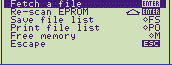
EPROMs can be read in any slot 1-3. The slot is selected before the main menu is displayed.
Re-scan EPROM
allows this operation to be repeated at any time without leaving the application.
Fetch a file
are fetched to the Default RAM Device as selected in the Panel []S.
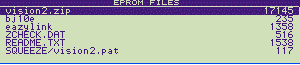
The filenames (and deleted files shown in TINY TEXT) are displayed in the left-hand window and the cursor is moved using the up - down cursor keys over these names.
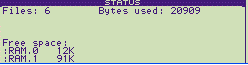
The status window is on the right hand side. The initial display shows number of files, bytes used and free space. The free space information gets scrolled up when files are selected.
Free memory
allows this information to be recalled at any time.
A file is selected when the ENTER key is pressed. If that file is in a directory, the directory will be created automatically when fetching the file.
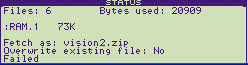
The following options are then given in the status window.
| Fetch as: | Allows the filename and directory to be added or changed |
| Overwrite existing file: | Confirmation required if the file exists. |
Save file list
saves the filenames to a file, one line per file with the file size.
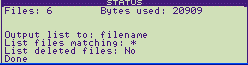
The Print file list
prints them to your printer in a maximum of three columns up to 16 characters. If the directory/filename is longer, then the columns will be two or one depending on the length.
The following options are then given
| Output list to: | Type the filename for the list to use. (Not used when printing) |
| List files matching: * | Wildcards may be used on filenames. |
| List deleted files: No | Confirmation required |
Reads files from corrupted EPROM
Jorma has been busy again. If you have an EPROM that cannot be read, then this version will try to recover those files again. It displays the files in slot 3 if the EPROM is OK. To select slot 1 or 2, you need to use shift-enter. If slot 3 card is corrupted it displays the slot selection prompt. Full details in whatsnew.

You can tell if you have the latest version by looking at the EP-Fetch2 help screen and if you see JO 2004, you have the latest version.
EP-Fetch2 is supplied on forever v202.
We can do it for you
Not happy about doing these upgrades yourself?
Just send us a £5 note (for UK users) or £10 (for overseas users) together with your Flash EPROM or EPROM and your requirements and we will do this for you.
Z88 Software
| Description | Price | VAT | Total |
|---|---|---|---|
| Event Control System Cartridge | £52.13 | £10.43 | £62.56 |
| GOLF - Graphics game for Z88 | £21.28 | £4.26 | £25.54 |
| MILEz - Car Expenses Logger | £21.74 | £4.35 | £26.09 |
| PHONEz - Telephone Cost Calc Logger | £21.74 | £4.35 | £26.09 |
| School Organiser - Pupil - Subject - Teacher Database | £52.17 | £10.43 | £62.60 |
| Spell MASTER Cartridge | £52.00 | £10.43 | £62.40 |
| T-Touch typing course Cartridge | £34.74 | £6.95 | £41.69 |
| T-Touch for the PC / NC200 | £39.00 | £7.80 | £46.80 |
| T-Touch for the NC 100 | £69.00 | £13.80 | £82.80 |
| THINKz | £45.65 | £9.13 | £54.78 |
| Workbench (User to supply 128K or 1M Flash EPROM) | £10.00 | £2.00 | £12.00 |
| zBASE | £60.00 | £12.00 | £72.00 |
| SqueeZ~88 File Compression / Encryption | £39.95 | £7.99 | £47.94 |

 |
|||||||
![[Click here to send e-mail for real-time pricing]](../images/click_prices_328.gif) |
|||||||
 | ![[ Top of Page ]](../images/top_of_page.gif) |

|
|||||
![[ Front Page ]](../images/home1.gif) |
![[ BBC BASIC ]](../images/bbc_basic.jpg) |
![[ Z88 Section ]](../images/z88.gif) |
![[ PC Section ]](../images/pc.gif) |
||||
©
[Rakewell Limited 1998 - Sep 2025] Rakewell 2025 - ?  |
|||||||
 |
|
| Click here to search on this site |
| Web Highlights | ||
| BBC BASIC for Windows | ||
| Flight Page | ||
| Z88 Section | ||
| Adverts Section | ||
![[ new ]](../furniture/updated.gif) Jamie's 2020 Review |
||
|
|
Z88 Software INDEX |
|
|
|
|
 |
|
|
|
|
|
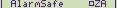 |
|
|
|||
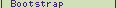 |
|
|
|||
 |
|
||||
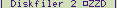 |
|
|
|
||
 |
|
||||
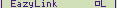 |
|
|
|||
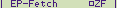 |
|
|
|||
 |
|
|
|||
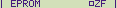 |
|
|
|||
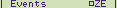 |
|
|
|||
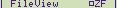 |
|
|
|||
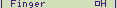 |
|
||||
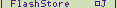 |
 |
||||
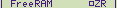 |
|
|
|||
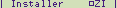 |
|
|
|||
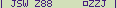 |
|
||||
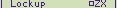 |
|
|
|||
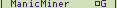 |
|
|
|||
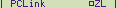 |
|
|
|||
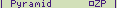 |
|
||||
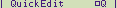 |
|
|
|
||
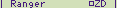 |
|
|
|
||
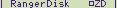 |
|
||||
 |
|
|
|
||
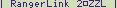 |
|
|
|
||
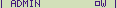 |
|
||||
 |
|
|
|||
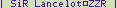 |
|
|
|||
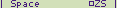 |
|
|
|||
 |
|
|
|
||
 |
|
|
|||
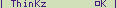 |
|
|
|
||
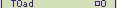 |
|
|
|||
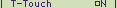 |
|
|
|||
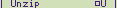 |
|
|
|||
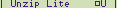 |
|
||||
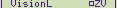 |
|
|
 |
||
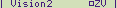 |
|
|
 |
||
 |
|
||||
 |
|
|
|
||
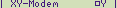 |
|
|
|||
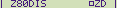 |
|
|
|||
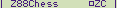 |
|
||||
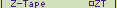 |
|
|
|||
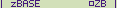 |
|
|
|
||
 |
|
|
|||
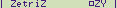 |
|
|
|||
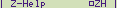 |
|
|
|||
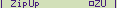 |
|
|
|||
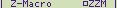 |
|
|
|||
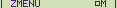 |
|
|
|
||
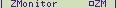 |
|
|
|||
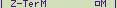 |
|
|
|
||
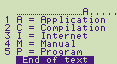 |
|||||
| We
ship to other countries - USA - Hong Kong - Europe See Price list page for details. |
||
|
Vic Gerhardi Banking Details
|
||
|
|||||||