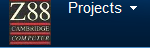|
GENERAL |
|
Front Page |
|
 Pipedream |
|
|
Z88 |
|
Z88 |
|
Hardware |
|
 Spares Spares |
|
Software |
|
Shows |
|
Programmer's Section |
|
Quick Guide |
|
Reviews |
|
GDPR |
|
Help & FAQ |
|
Z88 2nd User Section |
|
|
EXTRA |
|
Site map |
|
| Feedback Help |
|
|
ARCHIVE SECTION |
|
|
GENERAL |
|
Adverts |
|
BBC BASIC |
|
Books |
|
Computer Fairs |
|
Flying Page |
|
PC |
|
|
NEWS |
|
Mailshot Promotions |
|
PC Newsletter |
|
 |
|
|
Z88 |
|
Z88 |
|
Hardware |
|
Software |
|
Sunday, 01-Feb-2026 21:59:54 GMT
Z88 Programmers Section
EazyLink - file transfer to other computers
EazyLink provides a simply interface
to transfer files back and forth between the Z88 and another computer connected
to the serial port. The difference between conventional file transfer and
EazyLink is that the user controls all from one computer - the machine talking
with the Z88. The Z88 EazyLink pop down acts as a file server, awaiting
commands from the Client to be processed, followed by a response e.g. returning
a file). The Client program is executed on your host computer where all
information is displayed inside the Z88, and where commands are activated.
The "Link" Client (separate product - not part of Assembler Workbench)
executable is supplied as a complete GUI application currently for
Windows 95/NT. A simple command line oriented version is bundled with the
Assembler Workbench that handles all request for file protocol level 04
of the EazyLink Communication Protocol.
EazyLink Server enables you to perform the following:
- Request for all Z88 RAM devices
- Request for directories at a defined path. Wild cards may define all directories in all devices.
- Request for files in a defined path. Using wild cards you may receive all available file names in the Z88.
- Request for receiving a file or several files. Wild cards allows for parsing through directories in all devices.
- Request for backup of only updated files (Create & Update stamp logic).
- Transmitting of a file or files to the Z88. Path (directory) definitions in filenames are automatically created in the Z88 filing system when files are received by EazyLink.
- Request for file existence.
- Request for file size
- Delete Z88 file
- Rename Z88 file
- Create Z88 RAM Directory
- Delete Z88 RAM Directory
- Request for Z88 file date stamp.
- Set date stamp of Z88 file.
- Set Z88 System Clock.
- Get Z88 System Clock.
- Request for estimated free Z88 memory (all RAM in the computer).
- Perform automatic translation of files during transfer (receiving/transmitting). Very important for non-English Z88 users.
- User defined translation tables may be loaded. An IBM Code page 865 (Nordic) - ISO LATIN 1 translation table is default
- Automatic CR <-> CRLF conversion during transfer (more useful for the MS-DOS system).
- Request for Server Version and file protocol level.
- PC-LINK II compatible. All original PC-LINK II commands are implemented which means that you easily could connect to a PC and execute the original PC LINK II software in MS-DOS and perform your necessary transfer. PC-LINK II is emulated, is much faster than the original and also allows for automatic translation and line feed conversion during transfer - without the original PC LINK II Client knowing about it!
![[ Mail to Gunther ]](../images/mailg.gif) For software questions, ask the Z88 Development Team
For software questions, ask the Z88 Development Team
© Rakewell Limited 1998-2004 InterLogic 1999

 |
|||||||
![[Click here to send e-mail for real-time pricing]](../images/click_prices_328.gif) |
|||||||
 | ![[ Top of Page ]](../images/top_of_page.gif) |

|
|||||
![[ Front Page ]](../images/home1.gif) |
![[ BBC BASIC ]](../images/bbc_basic.jpg) |
![[ Z88 Section ]](../images/z88.gif) |
![[ PC Section ]](../images/pc.gif) |
||||
©
[Rakewell Limited 1998 - Sep 2025] Rakewell 2025 - ?  |
|||||||
 |
|
| Click here to search on this site |
| Web Highlights | ||
| BBC BASIC for Windows | ||
| Flight Page | ||
| Z88 Section | ||
| Adverts Section | ||
![[ new ]](../furniture/updated.gif) Jamie's 2020 Review |
||
|
|
||
|
Z88 Programmers section Eazylink Flash EPROM Intuition Workbench Z80asm Zprom Zetriz |
||
| We
ship to other countries - USA - Hong Kong - Europe See Price list page for details. |
||
|
Vic Gerhardi Banking Details
|
||
| |||||||