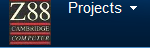|
GENERAL |
|
Front Page |
|
 Pipedream |
|
|
Z88 |
|
Z88 |
|
Hardware |
|
 Spares Spares |
|
Software |
|
Shows |
|
Programmer's Section |
|
Quick Guide |
|
Reviews |
|
GDPR |
|
Help & FAQ |
|
Z88 2nd User Section |
|
|
EXTRA |
|
Site map |
|
| Feedback Help |
|
|
ARCHIVE SECTION |
|
|
GENERAL |
|
Adverts |
|
BBC BASIC |
|
Books |
|
Computer Fairs |
|
Flying Page |
|
PC |
|
|
NEWS |
|
Mailshot Promotions |
|
PC Newsletter |
|
 |
|
|
Z88 |
|
Z88 |
|
Hardware |
|
Software |
|
Tuesday, 10-Feb-2026 22:50:31 GMT
Z88 Reviews
1MB FLASH EPROM
size really does matter
Review by Paul White.
It doesn't matter if it's your mighty PC or your humble Z88 one thing that you will eventually want more of is storage space for your files. For the Z88 there are a few options. You can buy yourself more ram in either the form of an internal upgrade or as a separate ram card. While extra ram is always welcome this is not the place to store the only copy of a valuable file you've been working on for the last week (so says the voice of experience). While the Z88 OS is definitely the most stable and reliable I've had the pleasure of using there is always room for error - even if it is a simple case of forgetting to replace your Z88's batteries. If you do this then kiss the contents of your ram goodbye. Option two is to buy a floppy drive for your Z88. If anyone knows where to buy these in the UK then please let me know. The last option is to buy an EPROM card. Available in several sizes ranging from 32K upwards these little beauties will allow you to save any files safe in the knowledge that no matter what happens to your Z88 that BAFTA award winning play you have just written will be completely safe. That's fine up to a point but once the EPROM card is full and all the files have been copied to your PC, printed out or finished with then you are left with the task of formatting the card. This as most Z88 users will know involves inserting the EPROM card into an eraser, a device that needs to be plugged into the mains and left to format your card - leaving you with the ideal opportunity to make yourself a cup of tea. While not the end of the world it can at times be frustrating as you impatiently wait for the EPROM to be erased, temporarily shackling what should be a completely independent and portable machine. This is where the Flash EPROM boldly steps in, a whole 1MB of storage space that can be formatted whilst still inside your Z88, negating the need for that EPROM eraser. At £59 it is not the cheapest EPROM in town but when compared to other EPROM's and what you get in storage space for your money then it starts to look a much more attractive offer.
While you may get more for your money in real terms this alone is not the reason for buying one. Saving files to a Flash EPROM instead of a standard EPROM is much quicker, apparently 48 times quicker, so saving that large file now takes seconds instead off minutes. And it's not just in saving files that the Flash EPROM is quicker at; formatting a full 1MB only takes 10 seconds while formatting my standard 128K EPROM took many minutes.
Yet the Flash EPROM cannot perform these small miracles by itself, it needs the software to do so - and this comes in the form of FlashStore. Rakewell, the UK suppliers of the Flash EPROM, supply the card with this software already installed, so all you have to do is go to the INDEX, lift up the flap, insert the Flash EPROM and then close the flap. It's as simple as that. As well as FlashStore the card also comes with Zetriz, the Z88 version of Tetris and Garry Lancaster's Z88 Forever compilation which includes essential utilities such as Unzip Lite and Installer. Selecting FlashStore from the INDEX first gives you the option of choosing which slot, handy if you have more than one Flash EPROM. Once the slot is chosen you are greeted with a screen that is separated into three boxes, the largest of the three been in the centre. The right box informs you of how large the EPROM is (depending on how many ROM images have been blown onto the card - this I'll explain in a while), the amount of free space available, the number of files saved and also the number of files deleted. In the left hand box are listed the options which if selected are carried out in the central box. These are CATALOGUE, SAVE, FETCH, RESTORE, DEVICE, FORMAT and QUIT. Catalogue lists all the names of the files on that EPROM and their corresponding size. Save allows any files in the selected Ram to be safely stored. Fetch copies a file from the Flash EPROM into Ram while Restore works the same but will copy all the files on the EPROM into the Ram. Device lets the user select any slots from 1-3 assuming a Flash EPROM is present. Format will erase everything on the card quickly and finally Quit does just what it says exiting you from FlashStore.
The great thing about the Flash EPROM is the amount of storage space available which can be put to good use if used with a utility called RomCombiner. What RomCombiner allows you to do is take several ROM images from different cards and sources and then put them onto just one. The amount of space available to Flash EPROM users means that Z88 users can now benefit by having a vast selection of utilities and games available at the press of a key - the choice of the selection is up to the individual. For example on a Flash Eprom of mine I have the Spellmaster cartridge, PC-LINK II, WhatNow?, FlashStore, the Z88 Forever compilation and Garry Lancaster's Zip utilities ROM. Not only does this remove any cartridge swapping (Spellmaster and PC-LINK II) it also frees up a spare slot or two which can be put to good use with a ram card. Once these files are "blown" onto the Flash Eprom the files are safe and undeletable (unless you use RomCombiner to format the whole EPROM) and the remaining space is formatted into a save area which can be formatted quickly and easily at any time using FlashStore.
But what are the bad points I here you cry? Other than only been able to save files to slot 3 (a bind if you have also have a Flash EPROM in slot 1 or 2) there is nothing else I can think of. In fact so impressed was I that I bought the company. Okay so I lied a little but I was pleased enough with the Flash EPROM's performance to buy another. So in slot 2 I have all my favourite utilities and games whilst the card in slot 3 is used for saving my text files and other bits and pieces. Anyone in need of some extra storage space should seriously consider buying one of these devices - it's like putting fuel injection into your Z88.
OVERALL
A worthy addition to any Z88 and once purchased you'll wonder how you ever lived without it.

 |
|||||||
![[Click here to send e-mail for real-time pricing]](../images/click_prices_328.gif) |
|||||||
 | ![[ Top of Page ]](../images/top_of_page.gif) |

|
|||||
![[ Front Page ]](../images/home1.gif) |
![[ BBC BASIC ]](../images/bbc_basic.jpg) |
![[ Z88 Section ]](../images/z88.gif) |
![[ PC Section ]](../images/pc.gif) |
||||
©
[Rakewell Limited 1998 - Sep 2025] Rakewell 2025 - ?  |
|||||||
 |
|
| Click here to search on this site |
| Web Highlights | ||
| BBC BASIC for Windows | ||
| Flight Page | ||
| Z88 Section | ||
| Adverts Section | ||
![[ new ]](../furniture/updated.gif) Jamie's 2020 Review |
||
| Reviews
section Flash EPROM Flash EPROM 1 Flash EPROM 2 Am I glad . . Chuffed Living a Dream The Z88 comes into my hand Three Essential Items Web Site What's here |
||
| We
ship to other countries - USA - Hong Kong - Europe See Price list page for details. |
||
|
Vic Gerhardi Banking Details
|
||
|
|||||||