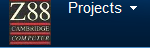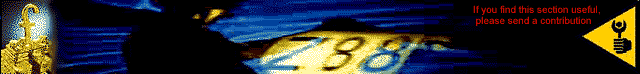
|
GENERAL |
|
Front Page |
|
 Pipedream |
|
|
Z88 |
|
Z88 |
|
Hardware |
|
 Spares Spares |
|
Software |
|
Shows |
|
Programmer's Section |
|
Quick Guide |
|
Reviews |
|
GDPR |
|
Help & FAQ |
|
Z88 2nd User Section |
|
|
EXTRA |
|
Site map |
|
| Feedback Help |
|
|
ARCHIVE SECTION |
|
|
GENERAL |
|
Adverts |
|
BBC BASIC |
|
Books |
|
Computer Fairs |
|
Flying Page |
|
PC |
|
|
NEWS |
|
Mailshot Promotions |
|
PC Newsletter |
|
 |
|
|
Z88 |
|
Z88 |
|
Hardware |
|
Software |
|
![]()
Tuesday, 10-Feb-2026 20:53:23 GMT
![]()
![]()
![]() Z88
Help & FAQ
Z88
Help & FAQ
Z88 HELP Section
Introduction |
||
| History This was going to be a small booklet designed in 1992 to be with you and your Z88 always and help you when things start appearing to go wrong with your Z88. The booklet never happened because of costs, so we have added it to our web pages instead. It tells you how to find out what has gone wrong and has good housekeeping tips to keep your Z88 in shape. |
|
It is not designed to tell you everything you can do with your Z88, if you need that information, then `Z88 Magic' or the user guide would help you. There are also other
Z88 help leaflets designed by other people that I have received.
These have also been scanned in to help you. |
Other Help Leaflets |
||
The
10 minute guide to the Cambridge Z88 for Macintosh owners was
produced by Cambridge North America Page 1 Page 2 |
|
The Z88 Quick Reference Guide covers
|
How help is organised |
||
|
Navigation is done by using the two windows on the right-hand side. The Help Section Contents and the Page Contents allow quick access to the various points. Remember to select 'New Window' in your Web browser, if you do not wish to lose your place. There is now an index of contents on our site map. When troubleshooting, you need to take certain steps to figure out what has gone wrong. Often these steps need to be repeated for different symptoms. To save space, and repeating the advice again, I have split this troubleshooting into three sections starting at Section 1. Section 1 lists the steps you need to do and Section 2 details the steps. As I may refer to some topics more than once, you may have to jump using the hyperlinks but it means I can do less writing! |
|
If I refer to another topic this will be in italics. Section 3 lists Good Housekeeping Rules. Following these can save you from disasters - (if they are followed beforehand). Section 4 is the Odd Bin with useful information that I can't be fitted into any of the other sections. Unexplained happenings are attempted to be explained here. Section 5 lists known bugs with possible solutions. Manufacturers often don't admit that their products have bugs. I would like to thank Mark Andrews at Cambridge Computers for sending me some bug sheets from Scotland and to John Crouchley who compiled a list of bugs in 1989. Section 6 is the FAST-TRACK - see above.. Section 7 discusses file conversion between Pipedream, Word and (eventually) other programs. |
| |
||
| Do not JUMP |
||
| You may be tempted to jump steps thinking, `No it can't be that.' This is a BIG MISTAKE. I have found that there is a difference between what you think is wrong and what was really wrong. | |
You would be surprised how many `faulty Z88s' I have had returned, which only needed a new set of batteries. Please follow the steps methodically. It does pay off in the end. Good luck and have fun! |
| Finally . . . |
||
| Rakewell is supposed to be making some money out of its operations. This August Bank Holiday weekend I have spent around 40 hours putting this on the web so that this information would not get 'lost.'. | |
If you have found this section useful, please send us a small contribution, (say £5 - £10) so that I can show to my co-director that it was worth 'staying in' for the weekend. (please help me!) 30th August 1999. |
| Many thanks (to the following for their contribution) | |
Ivan Birch 08/06/2002 |
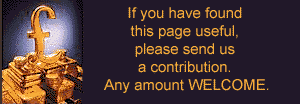 |
||

 |
|||||||
![[Click here to send e-mail for real-time pricing]](../images/click_prices_328.gif) |
|||||||
 | ![[ Top of Page ]](../images/top_of_page.gif) |

|
|||||
![[ Front Page ]](../images/home1.gif) |
![[ BBC BASIC ]](../images/bbc_basic.jpg) |
![[ Z88 Section ]](../images/z88.gif) |
![[ PC Section ]](../images/pc.gif) |
||||
©
[Rakewell Limited 1998 - Sep 2025] Rakewell 2025 - ?  |
|||||||
 |
|
| Click here to search on this site |
| Web Highlights | ||
| BBC BASIC for Windows | ||
| Flight Page | ||
| Z88 Section | ||
| Adverts Section | ||
![[ new ]](../furniture/updated.gif) Jamie's 2020 Review |
||
| Help Section Contents Help Introduction 1 - Z88 Not Working 2 - Fault Finding 3 - Good Housekeeping 4 - Odd Bin 5 - Bugs 6 - FAST-TRACK 7 - File Conversion 8 - Mailmerge 9 - Printing |
||
|
|
||
|
Help
Introduction Contents Introduction How help is organised Do not JUMP Finally . . . |
||
| We
ship to other countries - USA - Hong Kong - Europe See Price list page for details. |
||
|
Vic Gerhardi Banking Details
|
||