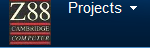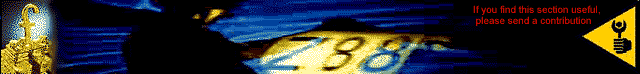
|
GENERAL |
|
Front Page |
|
 Pipedream |
|
|
Z88 |
|
Z88 |
|
Hardware |
|
 Spares Spares |
|
Software |
|
Shows |
|
Programmer's Section |
|
Quick Guide |
|
Reviews |
|
GDPR |
|
Help & FAQ |
|
Z88 2nd User Section |
|
|
EXTRA |
|
Site map |
|
| Feedback Help |
|
|
ARCHIVE SECTION |
|
|
GENERAL |
|
Adverts |
|
BBC BASIC |
|
Books |
|
Computer Fairs |
|
Flying Page |
|
PC |
|
|
NEWS |
|
Mailshot Promotions |
|
PC Newsletter |
|
 |
|
|
Z88 |
|
Z88 |
|
Hardware |
|
Software |
|
![]()
Wednesday, 04-Mar-2026 07:28:38 GMT
![]()
![]()
![]() Z88
Help & FAQ
Z88
Help & FAQ
4 - Odd Bin
Finding Z88's Version Number |
||||||||||||||||||||
| There are three UK version numbers. To find out which one you are using you have to do the following:- |
You should now see which version number you are running. |
|||||||||||||||||||
Magic Numbers |
||||||||||||||||||||
|
The Z88 uses an 8-bit microprocessor. What does this mean to you? Not a lot? What should it mean to you?
Like a mileometer in a car that only has say eight numbers, the maximum number you can show on it is 99999999. Add one to that number and you will see 00000000. Although that can give you a low mileage car, it also gives you the wrong result. |
There are two ways you can use this `limited number'. The first way is like the car mileometer example where you can count POSITIVE numbers from 00000000 to 99999999. The second way gives you half the numbers you had before but can use both POSITIVE and NEGATIVE numbers. Numbers read the same but can mean different things. Here are a few THREE DIGIT examples to show you what I mean. |
|||||||||||||||||||
|
||||||||||||||||||||
|
Changing to Binary Having only some numbers give limitations. Unlike the THREE digit mileometer which can give us numbers up to 999, the Z88 uses binary numbers. |
The maximum number of an eight bit number is 256 or 127 if it uses the positive/negative number. See Page Length Limitations in PipeDream's bugs. | |||||||||||||||||||
| |
||||||||||||||||||||
OZ Gobbles Memory - Slowly |
||||||||||||||||||||
|
When you start an application, OZ - the Z88's operating system allocates some memory for that application to run in. In an ideal world what you would like to see is it returned to the pool of spare memory when the application has finished with it. This is what is supposed to happen when you (<>KILL) the application. What does our friend OZ do? He sometimes keeps a bit of it for himself and looses it. |
What he has lost is what the technocrats call `handles.' This is one reason that you may find memory disappearing, it is not because your RAM pack has sprung a leak. OZ has lost his handles. You can get this memory back by periodically saving all your files - (see Back-up) doing a Hard Reset and loading all your files back again. Alternatively you could try a Soft Reset or remove an EPROM / ROM card which has been reported to sort out handles. |
|||||||||||||||||||
| PipeDream |
||||||||||||||||||||
|
Mixing up Plain Text files with PipeDream format If you Load a file into PipeDream that is not the correct format you will see your file loaded incorrectly. It is easy to fix once you know what is wrong. |
The most common mistake that is made is to load a `Plain Text' file into PipeDream without loading it as a `Plain Text' file. You will see the file only in Column A, twelve characters wide. If this happens, load the file again, but use the `Load as Plain Text' option set to `Yes' this time. |
|||||||||||||||||||
Saving a BBC BASIC program to a text file |
||||||||||||||||||||
|
Load the program into BBC BASIC. Then type []+S This starts writing a CLI file. Then type LIST This lists the program whilst writing the CLI file. |
When listing stops, stop writing the CLI file by typing []-S The output has been written in :RAM.-/S.sgn This text file can either be loaded into PipeDream or downloaded to desktop computer. |
|||||||||||||||||||
More Static Electricity |
||||||||||||||||||||
|
Inserting Mains Adapter lead Before plugging in the lead, do the following:-
|
||||||||||||||||||||
| |
||||||||||||||||||||
Sharing Same Power Source - WARNING |
||||||||||||||||||||
|
It might be tempting to run your Z88 and printer from the same power source. Using a car or motor boat battery source for example. There are many DC convertors that can convert from 12v to about 6.8v so in theory, save on battery costs. There is a major problem with this and that is that the positive pin of the power socket on the Z88 is connected internally to the 0v or Ground pin of the RS-232 connector. If you connect two items that are sharing the same power source you short out the power supply. |
This does not happen when you are using separate mains adapters for each item because each power source is isolated from the other. You could run one of them from this supply but not both. At worse you will damage both the Z88 and the printer so DO NOT SHARE POWER SUPPLIES. |
|||||||||||||||||||
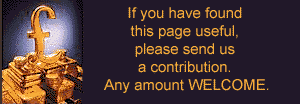 |
||||||||||||||||||||
![]()

 |
|||||||
![[Click here to send e-mail for real-time pricing]](../images/click_prices_328.gif) |
|||||||
 | ![[ Top of Page ]](../images/top_of_page.gif) |

|
|||||
![[ Front Page ]](../images/home1.gif) |
![[ BBC BASIC ]](../images/bbc_basic.jpg) |
![[ Z88 Section ]](../images/z88.gif) |
![[ PC Section ]](../images/pc.gif) |
||||
©
[Rakewell Limited 1998 - Sep 2025] Rakewell 2025 - ?  |
|||||||
 |
|
| Click here to search on this site |
| Web Highlights | ||
| BBC BASIC for Windows | ||
| Flight Page | ||
| Z88 Section | ||
| Adverts Section | ||
![[ new ]](../furniture/updated.gif) Jamie's 2020 Review |
||
| Help Section
Contents Help Introduction 1 - Z88 Not Working 2 - Fault Finding 3 - Good Housekeeping 4 - Odd Bin 5 - Bugs 6 - FAST-TRACK 7 - File Conversion 8 - Mailmerge 9 - Printing |
||
|
|
||
|
Odd Bin Contents Finding Z88's Version Number Magic Numbers OZ Gobbles Memory - Slowly PipeDream More Static Electricity Sharing Same Power Source |
||
| We
ship to other countries - USA - Hong Kong - Europe See Price list page for details. |
||
|
Vic Gerhardi Banking Details
|
||
 Static electricity is all
around us. It does irreparable damage to low current electronic
circuits, such as those used in the Z88. It can be also responsible
for the Z88 doing a Soft Reset when you are inserting
the Mains Adapter lead.
Static electricity is all
around us. It does irreparable damage to low current electronic
circuits, such as those used in the Z88. It can be also responsible
for the Z88 doing a Soft Reset when you are inserting
the Mains Adapter lead.