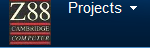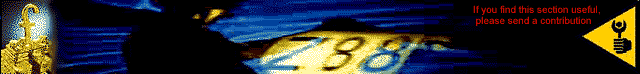
|
GENERAL |
|
Front Page |
|
 Pipedream |
|
|
Z88 |
|
Z88 |
|
Hardware |
|
 Spares Spares |
|
Software |
|
Shows |
|
Programmer's Section |
|
Quick Guide |
|
Reviews |
|
GDPR |
|
Help & FAQ |
|
Z88 2nd User Section |
|
|
EXTRA |
|
Site map |
|
| Feedback Help |
|
|
ARCHIVE SECTION |
|
|
GENERAL |
|
Adverts |
|
BBC BASIC |
|
Books |
|
Computer Fairs |
|
Flying Page |
|
PC |
|
|
NEWS |
|
Mailshot Promotions |
|
PC Newsletter |
|
 |
|
|
Z88 |
|
Z88 |
|
Hardware |
|
Software |
|
![]()
Tuesday, 10-Feb-2026 20:44:58 GMT
![]()
![]()
![]() Z88
Help & FAQ
Z88
Help & FAQ
5 - Bugs
Introduction |
||||||||||||||
|
Bugs are in any computer programs that originate from humans. They do undesirable things from making programs fail, to not doing what the program was designed for. The lists below will be never complete. It does give you a few clues of what you should do, either to avoid them, or ways round them. I have not tested them all either. If your Z88 does start to behave badly, it is a good idea to backup your files, do a Hard Reset and load the files back in again. |
Although the built-in applications behave themselves well, if you use some BBC Basic programs, these can leave your Z88 in an unsafe state. There are four version numbers that have been or will be released. These are v2.2, v3.0, v3.1 and v4.0. The version 3.1 have been used in non-English Z88s and bugs that affect this version are listed separately.. |
|||||||||||||
Alarm |
||||||||||||||
|
Every second forever spells trouble Do not set the alarm to this combination. The only way out is a Soft Reset. Date Wrap Setting the Alarm, a certain way leads to the incorrect date being set. One example is to set the Alarm to every month, once. |
Go into the Alarm ([]A) [right-arrow] Set Alarm [ENTER] [left-arrow] [left-arrow] [down-arrow] [down-arrow] [1 MONTH] [up arrow] [ENTER]. You will see the Date correctly set, but leaving the Alarm and then selecting it again will show a year in the 8,000 period. Setting The Alarm at Midnight When setting the Alarm to midnight use YESTERDAY'S date. |
|||||||||||||
| |
||||||||||||||
| BBC BASIC |
CLI |
|||||||||||||
|
HIMEM Don't use this command. It is dangerous and causes the Z88 to lockup. GOTO `ERR' = 0 after ESC is pressed. |
Be Careful when Printing Graphic Characters If you do the following CLI commands, the printer fails afterwards. This is because what you are trying to print are graphical characters that are not compatible with the printer. They are not filtered out either. Here is an example. After ([]+P) to set the printer to print what comes up on the screen you run the Panel ([]S), the printer fails. |
|||||||||||||
| EPROMs |
||||||||||||||
|
Fetch From EPROM If you ask for a file that is not on the EPROM but is on your RAM pack, that copy will be deleted. EPROM 256K If you are using 256K EPROMS there are several things to avoid.
|
||||||||||||||
| |
||||||||||||||
| The Filer |
||||||||||||||
|
File in Use Note this bug is fixed in Version 4 of OZ. See Finding your Version Number. Sometimes when you try to delete a file, the Z88 will tell you the file is still in use and you can't delete it. You can cure this by doing a Soft Reset. To avoid this happening again, when Cataloging files do not press any other key except Space and ESC. |
Leaving catalogue Files by any other means will not close the last file in the list which is why OZ thinks that the file is still In-Use. You also lose a handle which can cause files to be lost. The cure is to give your Z88 a Soft Reset. Catalogue Files Crashes Using the following Wild cards to catalogue Files in the Filer, they don't give pleasing answers. `:RAM*/*/**' crashes the Z88 and deletes RAM. `:RAM.*//*' causes a problem when spooling to S.sgn. |
|||||||||||||
Import/Export |
||||||||||||||
|
File Type Mismatch Using the Wild card combination of `:*//*' gives a `FILE TYPE MISMATCH.' Use `*//*' instead. |
Don't Stay Here For Long If you `Send' a file and then do a `Batch Receive' the filename given for the received files will be the same one as the one you sent. Leave Import/Export and then go back into it again. |
|||||||||||||
PipeDream |
||||||||||||||
|
Page Length and Lines On Page Limitations There are known limitations in PipeDream due to Magic Numbers. The maximum no of lines on the page (Page length in OPTIONS) you should set for is 127. Setting any more lines will crash the Z88 eventually. Setting the Page Length to 0 will give you an indefinite length, i.e. no page breaks. The maximum number of pages PipeDream will number for you is 256. If you have more pages than that, they will be numbered in multiples of 256. Page 257 will be numbered Page 1 and so on. Merging Files Merging two PipeDream files together does not work (except when the file to 'insert at slot' contains no more than 2 columns). How you should use it is to load one file first. Move the cursor where you want the second file to be loaded then using `File Load' (<>FL) with the Option `Load File at Slot' set to `Yes.' The second file should load where the cursor was. What actually happens is that poor old PipeDream gets confused and loads the second file in the right place but places' it over to the right. So if you had six columns in both files, when you merge them you will find you have a twelve-column document with the second file in the six columns over to the right. Not what was wanted. |
The solution is to turn the second file into a `Plain Text' file before you insert it into the first file. Then when you insert it into the first file make sure that you load it as a `Plain Text' file as well as `Load at Slot.' If you get it right the first time, you are a hero. This is a good time to backup your files in case you don't. Indirect Expression Errors Be careful of producing Indirect Expression Errors. They can cause the Z88 to lockup. Back the file up first before trying it. Block Move Doesn't Always Work With Columns Block Move (<>BM) sometimes hangs up the Z88 when moving across columns. Don't Replace Across Boundaries DO NOT use (<>BRP) Replace across Slot Boundaries. It can cause Soft Resets. Search Sequence ^B If you use this search sequence on its own to match the start of a line, it does not work. Search Sequence ^£ This search sequence does not work properly. Here are some examples using the search and replace command to search for `^£/^£' and replace with `^£2.^£1' gives the following results. |
|||||||||||||
|
||||||||||||||
|
List Files When using List Files you should be aware that what PipeDream does is to treat all the smaller files as one big one. This means that if you had one file that only had half a page on it, the following file will start from that point as well. |
This is also true with lines. If you have half a line at the end of the file, the following file will start from there. Not so much of a problem. Just be aware of the effect. | |||||||||||||
| |
||||||||||||||
Printer Driver |
||||||||||||||
|
Unexplained Error There is an unexplained error in the Printer Driver that crashes the Z88 (see Dennis Groning's Link) after doing a File Update. The solution is to only edit an existing Printer Driver or install a new one after you have done a Hard Reset, then |
LEAVE IT ALONE. If you wish to change the Printer Driver at a later stage, make sure that all your files are Backed up beforehand. See Backing up Files. Line Feeds If you ask the Printer Driver to switch off CR/LF, it doesn't send any new lines. |
|||||||||||||
|
|
||||||||||||||
| :RAM.- |
||||||||||||||
|
Note this bug is fixed in Version 4 of OZ. See Finding z88's Version Number. You should periodically check whether you have any files in your :RAM.- device. Should you get a soft reset with files in this device it can lock the Z88 up, or make it do a hard reset. Files can get written into :RAM.- while running BBC BASIC programs and BOOT.CLI files. You can check if there are any files there by:-
CLI files that you might find in RAM.- will have names like S.sgn, K.sgn or Boot.cli. See Z88 Magic or the user manual (some hope) for further details. |
||||||||||||||
|
|
||||||||||||||
| Terminal, RS-232 Port and File Transfer |
||||||||||||||
|
Low Battery Suspends RS-232 Port If you get a Battery LOW appear while using the Serial Port, the Z88 will stop to conserve power. This affects all applications that uses this port, including the Printer from PipeDream. Parity The Serial Port driver does not use the parity settings correctly. The solution is not to use them and set the Terminal settings in the Panel ([]S) to [SPACE] or [MARK]. |
Xon Xoff If you are using `X-on/X-off' handshaking do not use speeds greater than 1200 baud. Higher speeds will not work and you will lose data as a result. Don't Use CLI to Send or Receive Files Because the Z88 uses a buffer, sending and receiving files using CLI is unreliable. Use third-party software, like zTerm or Vision 100. |
|||||||||||||
| |
||||||||||||||
| Non-British Z88 Differences |
||||||||||||||
|
These differences are only on Version v3.1 The solution is to get a British Z88. Filenames On Z88s that can have accents on letters do not use these letters in filenames. |
If you do, the rest of the filename is lost. BBC Basic - CLI |[ Command This command does not operate properly in this version. (see OZ Versions). |
|||||||||||||
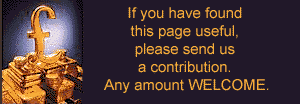 |
||||||||||||||
![]()

 |
|||||||
![[Click here to send e-mail for real-time pricing]](../images/click_prices_328.gif) |
|||||||
 | ![[ Top of Page ]](../images/top_of_page.gif) |

|
|||||
![[ Front Page ]](../images/home1.gif) |
![[ BBC BASIC ]](../images/bbc_basic.jpg) |
![[ Z88 Section ]](../images/z88.gif) |
![[ PC Section ]](../images/pc.gif) |
||||
©
[Rakewell Limited 1998 - Sep 2025] Rakewell 2025 - ?  |
|||||||
 |
|
| Click here to search on this site |
| Web Highlights | ||
| BBC BASIC for Windows | ||
| Flight Page | ||
| Z88 Section | ||
| Adverts Section | ||
![[ new ]](../furniture/updated.gif) Jamie's 2020 Review |
||
| Help Section
Contents Help Introduction 1 - Z88 Not Working 2 - Fault Finding 3 - Good Housekeeping 4 - Odd Bin 5 - Bugs 6 - FAST-TRACK 7 - File Conversion 8 - Mailmerge 9 - Printing |
||
|
|
||
|
Bugs Contents Introduction Alarm BBC BASIC CLI EPROMs The Filer 'File in use' Import/Export PipeDream Printer Driver RAM.- Terminal Non-British Z88 Differences |
||
|
|
||
|
|
||
|
|
||
|
Z88 Help Internet Links Z88 User Manual, 3rd Edition, Additions & Corrections OZ Versions Rakewell Limited is not responsible for the content of these internet sites. |
||
| We
ship to other countries - USA - Hong Kong - Europe See Price list page for details. |
||
|
Vic Gerhardi Banking Details
|
||